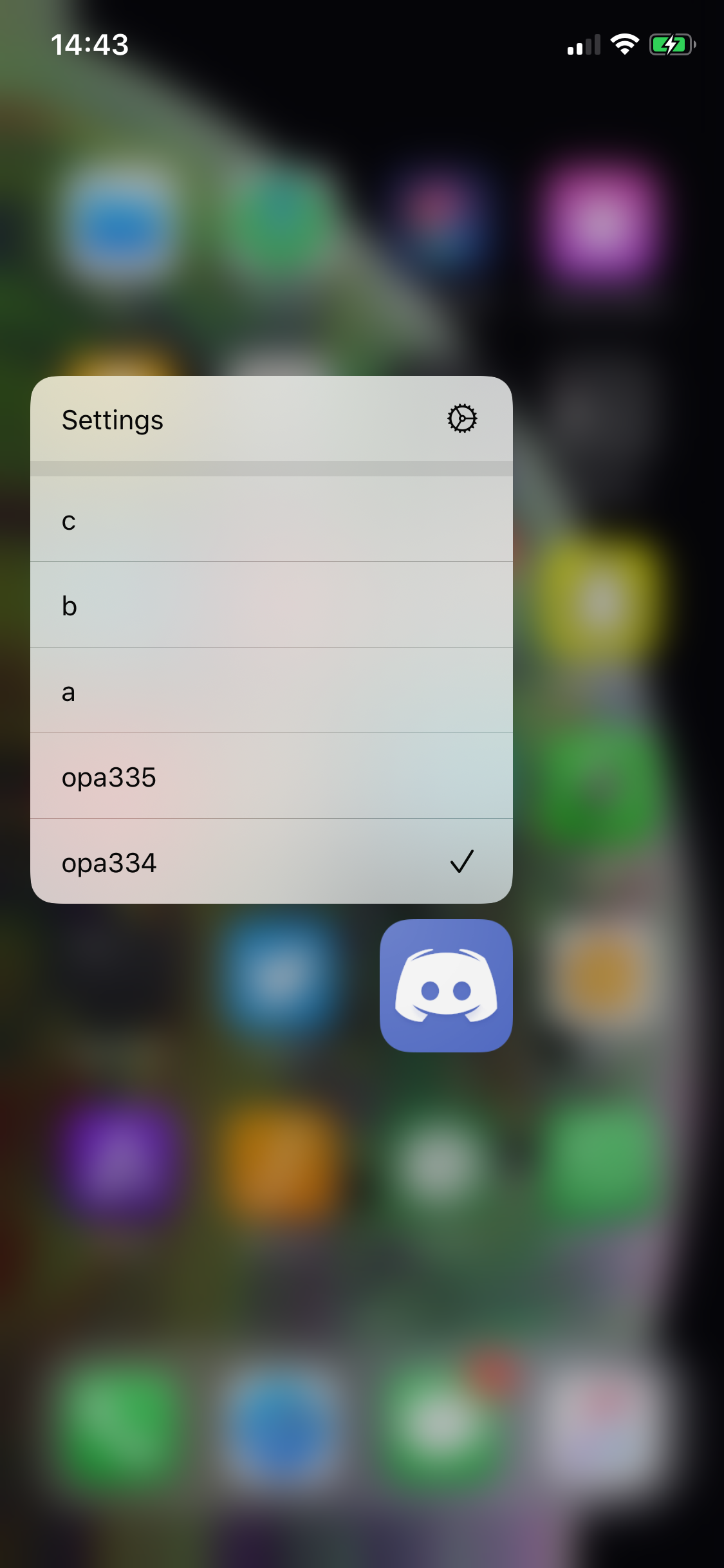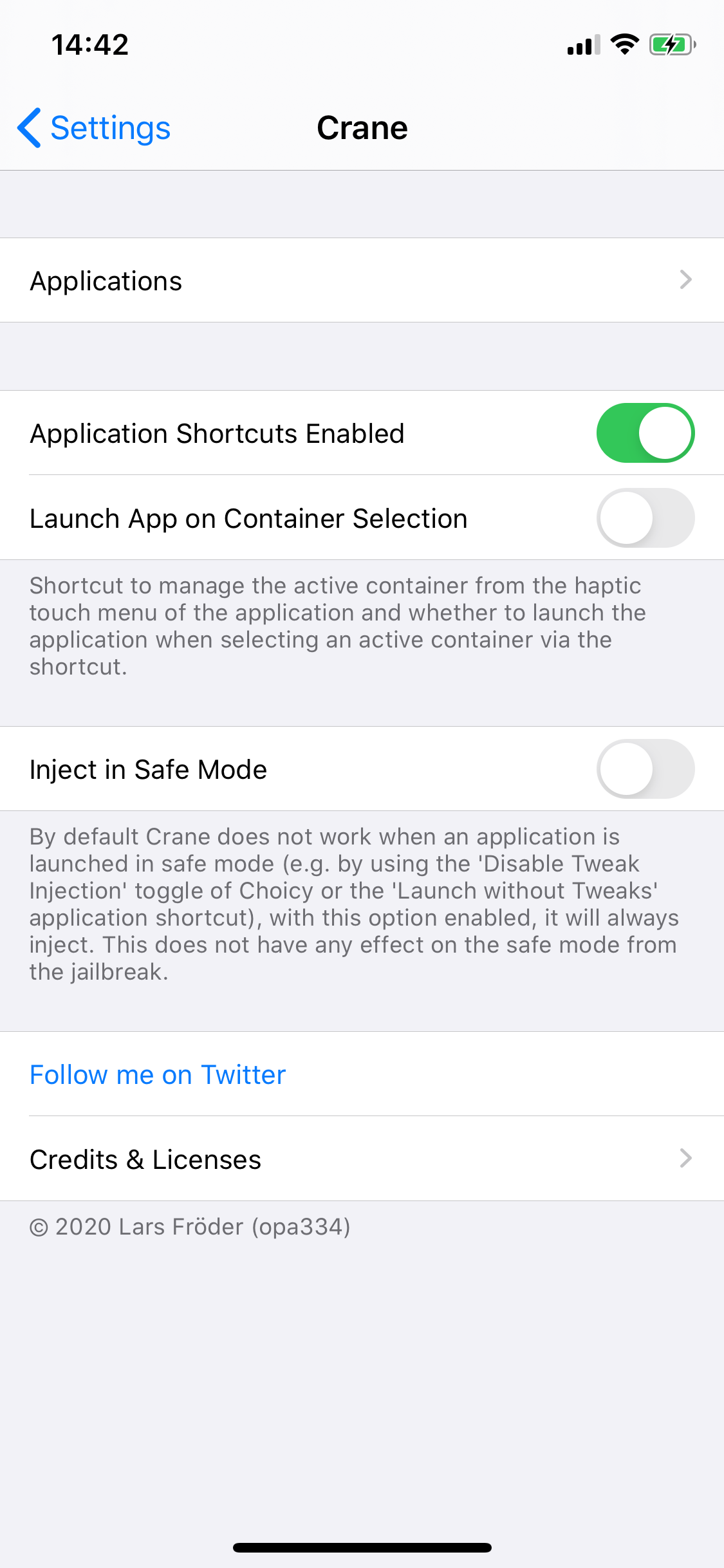Crane is a container management solution that allows you to create multiple containers per application.
Account Switching
Many applications don’t support multiple accounts. Crane provides remedy by adding the ability to switch between multiple containers (instances of the application data). Most, if not all, applications are supported. If you happen to find an application that does not work with Crane, please get in contact. Crane Lite can be used to make sure your applications are supported before buying the full version.
Your Data Stays in Place
Unlike similar tweaks and applications, Crane redirects the data accessed by an application to a different path. No data is moved around when switching between containers.
Default Container
Crane allows you to set any container as the default container, which will be used when the device is not jailbroken or when Crane is not loaded.
Keychain Aware
Many applications store sensitive data in the keychain. Crane gives every container their own keychain access groups, meaning that the data they save is separated from the other containers, but still secured.
SpringBoard Integration
Crane provides an option to quickly switch between containers by utilizing the haptic touch menu. Depending on user configuration, the containers are either added to their own submenu or directly to the main haptic touch menu to switch with only a single tap.
Notification Support
Every crane container can register to apple push services side by side, incoming notifications show what container they are coming from and when tapped automatically launch the app into the container associated to it. The app badge displays the sum of all container specific badges and the container switch shortcut menu displays the badge of each container separately.
Integrated Backup Manager
Crane also provides a solution to backup or restore the data of any container. The backups can be stored inside the Files application, providing a native experience. Additionally, it is also possible to create multi-container backups that contain the data of multiple containers (including from different apps). When restoring a multi-container backup there is a configuration screen allowing you to specify which parts of the backup should be restored into which container.
Slices Imports
Crane supports importing existing data from Slices (2/3), an alert for that will appear when accessing the application page in Crane preferences of an application that has Slices data available.
Separate System Accounts & Game Center Support
Crane features an optional setting to separate system accounts between containers. When this is turned on, you can, for example, sign into a different apple account per App Store container and use multiple App Store accounts on the same device. Additionally, there is a second optional setting for Game Center Support available. When enabled, it becomes possible to assign a Game Center account to a container, which makes it possible to use Crane on games that use Game Center as the primary sign-in method.
Activator / Shortcuts Integration
Crane features an activator listener that allows you to assign an action to when an app is switched to a specific container. Additionally, it also adds an action to set an app to a specific container to both Activator and the Shortcuts app.
Choicy Integration
Crane integrates with Choicy and allows you to set container specific tweak configurations that will be used instead of the default Choicy configuration when the container is active.
Third Party Integration (libCrane)
As of version 1.1.3, other tweaks are able to integrate with Crane, check out the header on GitHub for more information.
Support Plan
Updates will always be free. If Crane ever gets discontinued, it will be made free and open source.
Known Issues
- Not compatible with all system applications
- Applications that store their data in iCloud are not working, because all containers will sync the same data
- Shortcuts Integration is broken on XinaA15, this is an issue with the jailbreak and nothing I can fix
- Updating Crane on XinaA15 sometimes makes the device go into Safe Mode, in this case uninstall Crane and install it again, this is an issue with the jailbreak and nothing I can fix
- System Account Redirection for App Store does not fully work on iOS 16
- Does not support palera1n rootless on iOS 16 due to sandbox issues
| Version | 1.3.14 |
| Downloads | 2876 |
| Author | opa334 |
| iOS Version(s) | 15.0-16.7 |