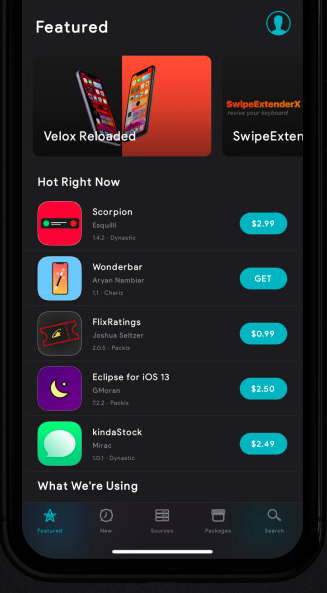Ava UI
Got bored using same style over & over try Ava UI it’s Different.
Unique & Different Style with Bold & Fresh Design.
Ava UI Themed Below Stock Apps:
• Completely changing UI
• Safari
• Music + Music Controls (Quart & Prysm Music Controls Too)
• Lock screen icons (Camera and Flashlight)
• App Store
• Clock
• Photos
• Status Bar
• Notes
• Calendar
• Podcast
• Lock screen Toggles & Control Centre Music Controls
• Full Emoji Category UI
• Phone + In Call screen
• FaceTime UI
• Switch Knobs UI
• 4 Custom Emoji Tab icons
• Messages + Message Bubbles (Tail & Tail-Less)
• Keyboard (Mic, Globe, and Emoji)
Ava UI also Themed Below 3rd party Apps/Package Manager/Tweaks:
• Twitter UI
• Instagram UI
• Apollo UI
• Facebook UI
• Reddit UI
• YouTube UI
• TikTok UI
• Telegram UI
• TweetBot UI
• WhatsApp + WhatsApp Chat Bubbles (Tail & Tail-Less)
• WhatsApp Business + WhatsApp Business Chat Bubbles (Tail & Tail-Less)
• Filza
• Cydia
• Zebra
• Sileo
• Installer 5
• DockX Tweak
Ava UI will include below apps in future updates:
• VK UI
• Discord UI
• WeChat UI
• Telegram
Ava UI use with Snowboard + Snowboard UI extension from SparkDev repo.
Ava UI also support Neonboard.
for Twitter UI you need TwitterThemeSupport tweak from Miro Repo - https://miro92.com/repo/
Keyboard not Themed (Fix):
• Clear Cache using icleaner
Music Control Big (Fix):
• Go to Snowboard - Extensions - Tap on UI extensions Settings - Disable "Resize Music Controls"
Follow me @Devy_Design on Twitter.
Note:
• Ava UI is updated version of Nova UI.
| Version | 1.1.3 |
| Downloads | 605 |
| Author | Devy_Design |
| iOS Version(s) | 9.0-latest |