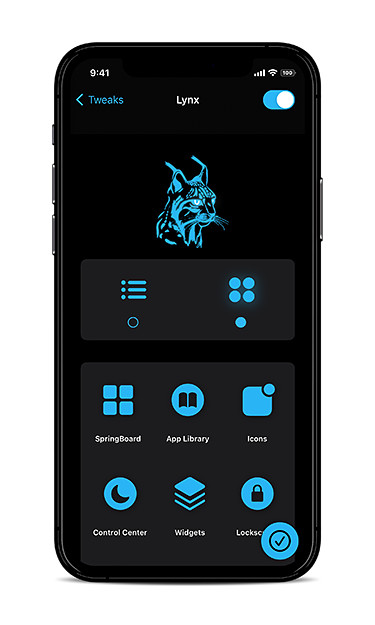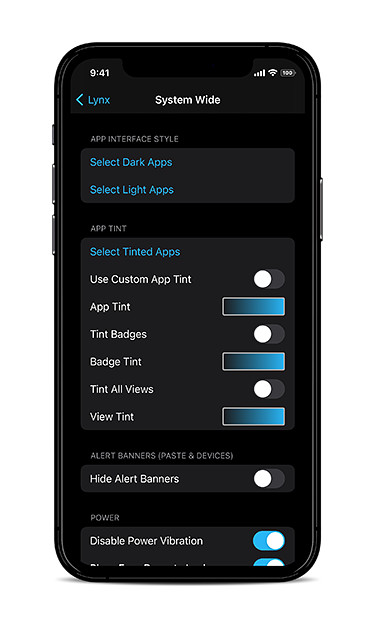Lynx 2
Tweaks
Lynx 2 - Ultimate Device Customization for iOS 14
Requires Cephei from Chariz, and libsparkcolourpicker and libSparkAppList
On iOS 12 or 13? Try out Lynx 1
If you cannot purchase Lynx for any reason, contact me on Twitter and we can work something out
Current Features
Lynx Settings Page
- Choice between list or grid layout
- Search bars for looking for specific feature
SpringBoard (System Wide)
- Select Dark/Light apps
- Select custom app tint (badges, navigation bars, tab bars)
- Hide Bluetooth and Paste banners
- Disable plugged in vibration
- Lock device when facedown
- Hide Dock Background
- Hide Dock divider (iPadOS)
- Double tap Homescreen to lock
- Disable SpringBoard rotation
- Hide table view separators
- Use modern table view style
- Hide scroll bars
- Hide search bars
- Hide search bar backgrounds
- Hide Home Bar (globally, lockscreen & homescreen)
- Use custom Home Bar height & width
- Use small navigation bar titles
- Hide navigation bar accent line
- Select custom switch color
- Hide system separators
- Tint tab bar badges with app
- Hide tab bar labels
- Use haptic feedback on tab bar buttons
- Hide Homescreen page dots
- Hide screenshot preview
- Disable screenshot sound
- Hide open folder background
- Hide open folder title
- Hide folder icon background view
Lockscreen
- Enable MagSafe animation
- Hide clock label
- Hide clock subtitle
- Custom clock alpha
- Custom clock subtitle alpha
- Set custom clock font weight
- Set custom clock font size
- Set custom clock font
- Hide Control Center grabber
- Hide battery view
- Always use Do Not Disturb dark style
- Hide Press to 'Unlock/Swipe up to Unlock' text
- Use custom 'Press to Unlock/Swipe up to Unlock' text
- Show Press to 'Unlock/Swipe up to Unlock' text immmediately
- Hide Page Dots
- Hide Do Not Disturb banner
- Pull to clear notifications
- Use Modern notification icons
- Hide notification swipe separators
- Hide passcode cancel button
- Hide passcode emergency button
- Hide passcode backspace button
- Hide 'Enter Passcode' text
- Use custom 'Enter Passcode' text
- Use passcode button haptic feedback
- Hide both or individual Lockscreen quick action buttons
- Hide Lockscreen quick action button background blur
- Show number of notifications in app group
- Hide 'No Older Notifications'
App Library
- Disable App Library on iPhone
- Open in list mode by default
- Hide Pod background blur
- Hide Pod category name
- Hide folder app labels
- Hide folder titles
- Hide search bar blur
- Hide magnifying glass icon
- Haptic feedback on open
- Haptic feedback on close
Status Bar
- Use iPad style on iPhone
- Hide iPad style date
- Hide Camera and Microphone usage dot
- Hide breadcrumbs
- Hide globally
- Hide on Lockscreen
- Hide on Homescreen
- Hide battery
- Hide battery bolt
- Show battery percentage inside icon
- Hide Wi-Fi signal
- Hide cell signal
- Hide clock
- Hide carrier text
- Hide location arrow
- Hide rotation lock
- Hide Do No Disturb moon
- Hide Bluetooth icon
- Hide Alarm bell
- Hide Airplane mode
- Hide VPN icon
- Hide CarPlay icon
- Hide 'Not Charging' text
- Hide lock icon (non notched devices)
- Hide screen recording colored pill/bar
- Hide screen recording pill/bar
- Use Wi-Fi address as carrier text
- Use custom carrier text
- Use current date as carrier, and set custom format
- Use custom time format
Icons
- Hide 3D Touch remove stack
- Hide 3D Touch configure widget
- Hide 3D Touch configure stack
- Hide 3D Touch edit homescreen
- Hide 3D Touch share app
- Hide 3D Touch delete app
- Hide 3D Touch pause download
- Hide 3D Touch cancel download
- Hide 3D Touch prioritize download
- Hide 3D Touch separators
- Hide 3D Touch images
- Show Wi-Fi address on settings platter
- Show battery percentage on settings platter
- Add 'Clear Badges' option
- Hide icon labels
- Use custom icon label color
- Hide recently updated dots
- Hide beta app dots
- Use average icon badge color
- Hide icon badges
- Hide icon badge text
App Switcher
- Use grid style (iPhone)
- Use page style (iPad)
- Hide app suggestion banner
- 3D Touch to kill all running apps
- Use kill all apps confirmation
- Prevent killing of now playing apps
- Disable side 3D touch gesture
Widgets
- Hide labels on Homescreen
- Hide stack side scroll dots
- Tap on battery widget for Low Power Mode
- Hide battery widget empty rings
- Hide battery widget separator lines (4x4)
- Hide Siri widget separator lines (4x4)
Control Center
- Disable Control Center
- Actually disable Wi-Fi & Bluetooth
- Hide Camera and Microphone usage label
- Use rounded modules
- Show volume and brightness slider percentages
- Hide top chevron
Settings
- Use custom first name
- Use custom last name
- Hide cell icons
- Use rounded cell icons
- Hide chevrons
- Hide 3rd Party Apps
- Hide COVID-19 exposure notifications
- Show local Wi-Fi address
Music
- Hide 'Up Next' & 'Queue' popups
- Show all recently added songs in Library
- Use 3 column recently added list (iPhone)
Photos
- Skip photo deletion
- Show image size in title
- Use infinite zoom
AppStore
- Replace Arcade tab with updates button
Phone
- Hide dialer button background
- Show exact call time
- Change date format of calls
- Hide 3rd party app calls
- Hide voicemail tab
- Hide call button background
- Use custom call button background
Messages
- Hide pinned conversation glow
- Hide separators in conversation list
- Use custom pinned bubble background color
- Use custom pinned bubble label text color
Camera
- Use iPad style layout
- Hide recent picture preview
- Disable shutter sound
Experimental features
- Use notched status bar on non native device
- Use flat Safari search bar
- Set custom screen corner radius
- Use custom icon scale
| Version | 2.4.5 |
| Downloads | 830 |
| Author | MTAC |
| iOS Version(s) | 13.0-16.7 |